 |
| RSS Feed Logo - Image Source: http://www.infobarrel.com |
Untuk menampilkan Widget Recent Post dan Widget Recent Comment pada sidebar atau footer, dapat dilakukan dengan cara:
1. Add A Gadget dan pilih Feed Widget
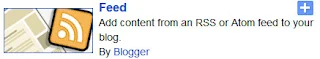 |
| rss feed blogger widget |
2. Isikan feed url untuk Recent Posts http://alamat-blog-anda.blogspot.com/feeds/posts/default dan feed url untuk Recent Comments http://alamat-blog-anda.blogspot.com/feeds/comments/default
3. Widget Recent Posts dan Widget Recent Comments telah selesai dipasang, dan selanjutnya tambahkan CSS agar tampilannya menjadi sedikit berbeda :D
Tambahkan CSS ini di atas ]]></b:skin>
.Feed ul li{list-style:none;position:relative;counter-increment:num;margin:5px}
.Feed ul li:before{color:inherit;font-size:120%;font-weight:700;text-decoration:none}
.Feed ul li:before{background-color:#ddd;color:#000;content:counter(num);display:block;width:30px;height:30px;line-height:30px;margin-top:-15px;position:absolute;right:0;text-align:center;top:50%;z-index:1}
.Feed .item-title{background:#ededed;border-bottom:30px solid #ddd;display:block;height:50px;padding:5px;position:relative}
.Feed .item-date,.Feed .item-author{display:inline;font-size:10px;font-style:oblique;position:absolute;width:100px;height:20px;line-height:20px;overflow:hidden}
.Feed .item-date:before{content:"On: "}
.Feed .item-author:before{content:"By: "}
.Feed .item-date{bottom:5%;left:2%}
.Feed .item-author{bottom:5%;right:2%}
4. Selamat Mencoba :D
Screenshot Recent Posts dan Recent Comments Blogspot



.jpg)








trims atas bagi2 ilmunya mas..
ReplyDeleteTerimakasih juga mas suparyono..
DeleteWah bagus nie. Boleh cuba letak kat blog saya.
ReplyDelete